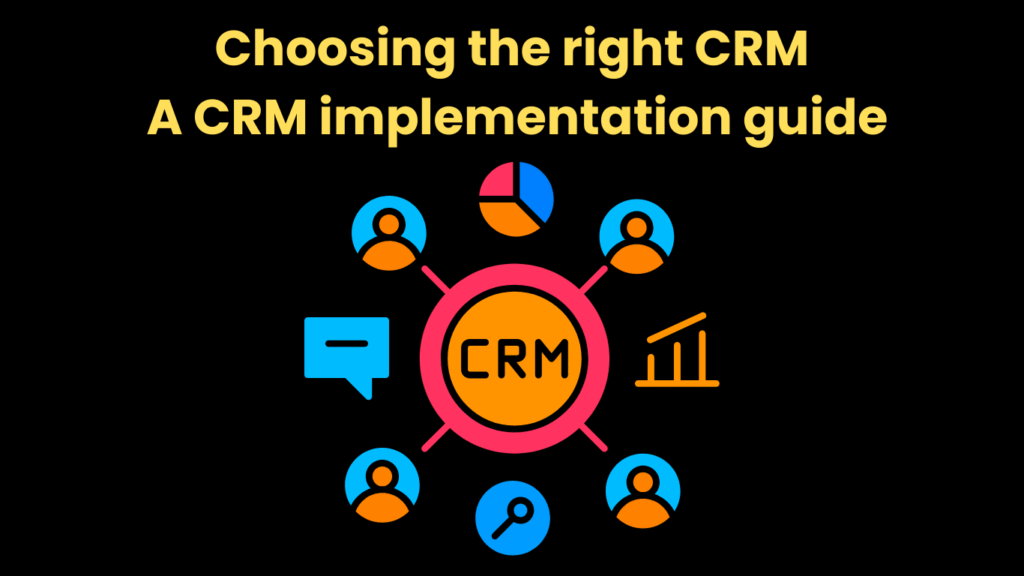Remember that big lead you jotted down on a sticky note that vanished? Or the follow-up email you were sure you sent? As a business grows, you can’t keep every customer detail in your head. When information lives in scattered emails and spreadsheets, opportunities fall through the cracks.
This is where a Customer Relationship Management (CRM) system helps. Think of it as your business’s central memory—one organized place for every customer interaction. Today’s tools also include smart AI assistants that handle tedious tasks, send reminders, and spot patterns you might otherwise miss.
This guide cuts through the noise. We’ll walk you through two phases: first, figuring out what you actually need, and second, planning a smooth CRM implementation. Let’s build a system that gives you back your time.
Phase 1: Let’s figure out what you genuinely need
Before looking at software, the most important work happens at your own desk. It’s about understanding your business’s rhythm and friction points. A CRM should fit your process, not the other way around. This initial step ensures you don’t pay for features you won’t use.
What’s really slowing you down?
Grab a piece of paper and sketch your customer’s journey. How do they first find you? What are the steps until they become a happy customer? This simple drawing reveals where things get messy or where you might be dropping the ball.
With this map, you can pinpoint frustrations. Are you tired of copy-pasting data? Do you worry about different team members contacting the same lead? Do you feel like you’re flying blind with your sales pipeline? Answering these questions clarifies the problems your CRM must solve.
From there, you can picture a better way. Don’t think in software features yet; think in outcomes. “I wish I could see all my client conversations in one place.” These wishes become your roadmap.
Key features that actually move the needle
At a minimum, you need a clear, visual way to track every lead through your sales process. It should be effortless to click a name and see their entire history with your business. That is why many teams turn to a free CRM to organize data and keep every interaction easy to access. This clarity ends the guesswork and gives your team the context they need for every conversation.
Your CRM should also save you time. It needs to connect to your website forms to capture leads automatically, eliminating manual entry. It can also handle initial interactions when you’re busy. Many businesses now use their CRM to automate conversations with a chatbot, which can qualify leads or answer common questions instantly.
If your audience is on social media, those interactions are too valuable to lose. A modern custom CRM software should let you manage leads directly from those platforms. For example, automating Instagram DMs ensures every promising social media chat turns into a lead in your pipeline without extra effort.
Finally, today’s CRMs offer helpful nudges from AI. Look for simple tools like lead scoring, which quietly ranks leads so you can focus on the ones most likely to convert. Features like smart reminders and automated data cleanup keep your records pristine and your follow-up sharp.
Phase 2: A simple plan for a successful CRM implementation
You’ve chosen a tool. Now, let’s make sure it becomes a core part of your workflow, not just another subscription. A thoughtful CRM implementation is what turns a piece of software into a game-changing asset. This phase is less about tech skills and more about planning.
Getting your house in order first
Before importing anything, do a “spring cleaning” of your contacts. Gather all your customer data and merge duplicates, fix typos, and standardize formatting. A clean start will save you countless headaches later. A CRM is only as good as the data you put into it. To make this process even easier, using reliable contact management software can help keep all your records organized and accurate.
Next, decide who on your team needs to see what. Not everyone needs access to everything. Setting up roles keeps the tool simple and secure.
Most importantly, bring your team on the journey. The fastest way for a CRM to fail is if no one uses it. Explain how it will make their jobs easier and schedule a proper training session to get everyone started on the right foot.
Flipping the ‘on’ switch without the drama
The default settings in a CRM are just a suggestion. Tweak the sales stages to match the customer journey you sketched out. Add a few custom fields to track information that’s unique to your business. This customization makes the tool feel like it was built for you.
Don’t try to automate everything on day one. Start with one high-impact workflow, like an automatic welcome email for new leads. Once that’s working, you’ll have the confidence to build the next one. This iterative approach is far more effective.
Finally, do a dress rehearsal. Import your clean data and run a few tests. Pretend you’re a new customer and go through the whole process. This lets you iron out any kinks before the entire team is using the system.
Read More: AI & ML in Software Development: Turning Data Into Intelligent Products
From chaos to clarity: Your next chapter
Bringing a CRM into your business is more than a tech upgrade; it’s a commitment to intentional growth. It starts with understanding your own processes, finding a tool that fits, and guiding your team toward a more organized way of working. A successful CRM implementation is a strategic project that pays dividends for years.
The real payoff is clarity. A well-chosen CRM gives you back your time, ends the anxiety of “did I forget something?”, and helps you build stronger relationships with your customers. Your first step doesn’t require booking demos. Just take 15 minutes to sketch out your customer’s journey. That simple act is the most important one you’ll take.