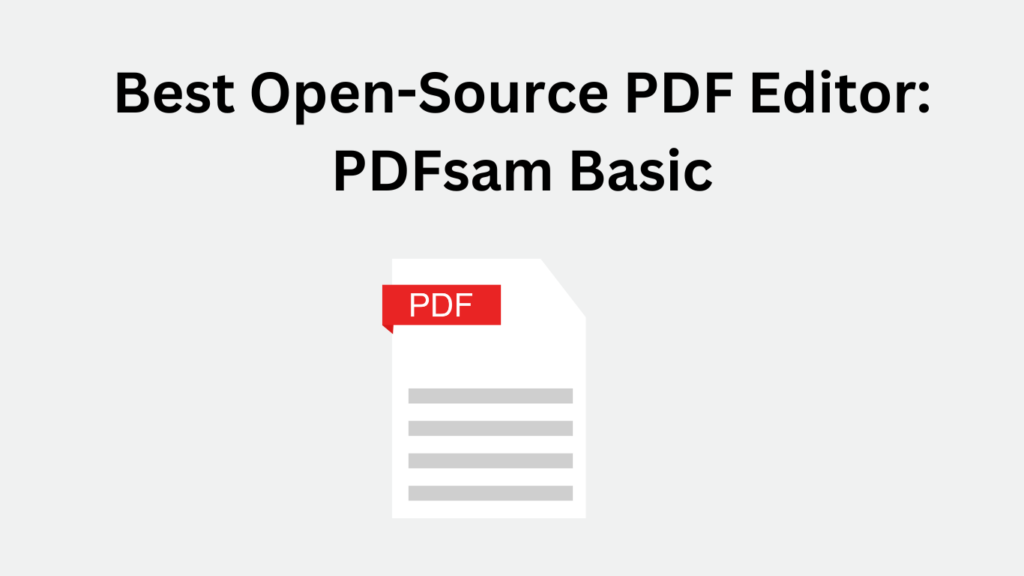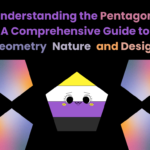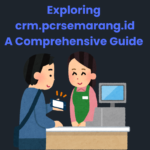Best open-source PDF editor: pdfsam.org
Introduction:
In today’s digital age, PDFs (Portable Document Format) have become the standard for sharing documents across platforms. Whether it’s for work, school, or personal use, the ability to edit PDFs is crucial. While many tools are available, they often come with a hefty price tag. Fortunately, there are excellent open-source PDF editors that offer powerful features without costing a dime.
Why Choose Open-Source?
Open-source software is developed by a community of developers and made available for free. These tools are often just as powerful as their paid counterparts, with the added benefits of transparency, security, and customization. Users can modify the software to fit their specific needs, and updates are regularly released by the community.
The Best Open-Source PDF Editor: PDFsam Basic:

When it comes to open-source PDF editors, PDFsam Basic stands out as the best option. It’s a versatile, user-friendly, and feature-rich tool that allows users to handle PDFs with ease.
Key Features of PDFsam Basic:
- Split and Merge PDFs: PDFsam Basic excels in splitting and merging PDF files. Whether you need to extract a single page or combine multiple PDFs into one, PDFsam makes the process seamless.
- Rotate and Reorder Pages: Rotating and rearranging pages within a PDF is simple with PDFsam. This feature is especially useful when dealing with scanned documents or when pages are in the wrong orientation.
- Mix and Extract Pages: PDFsam allows users to mix pages from different PDFs, creating a new document. You can also extract specific pages from a PDF, making it easy to isolate important sections.
- Decrypt and Encrypt PDFs: Security is a major concern when dealing with PDFs. PDFsam Basic offers encryption and decryption options, allowing users to protect sensitive information or remove security settings from a document.
- User-Friendly Interface: PDFsam Basic’s interface is straightforward and intuitive, making it accessible even for users with minimal technical skills. The software guides you through each step of the process, ensuring a smooth experience.
- Cross-Platform Compatibility: PDFsam Basic is available on Windows, macOS, and Linux, making it a versatile tool for users on different operating systems.
How to Get Started with PDFsam Basic:
- Download and Install: Visit the official PDFsam website and download the version compatible with your operating system. Installation is quick and straightforward.
- Explore the Features: Once installed, explore the various features available in PDFsam Basic. The user interface is designed to be intuitive, so you’ll find it easy to navigate through the options.
- Customize to Your Needs: As an open-source tool, PDFsam Basic allows for customization. If you have specific needs or preferences, you can tweak the software to better suit your workflow.
- Join the Community: One of the biggest advantages of open-source software is the community behind it. Join forums, contribute to development, or simply stay updated with the latest features and improvements.
Why PDFsam Basic is the Best Choice?
While other open-source PDF editors are available, PDFsam Basic strikes the perfect balance between functionality and ease of use. It offers a comprehensive set of tools that cover the most common PDF editing tasks, all within a clean and intuitive interface. Its cross-platform compatibility ensures that you can use it regardless of your operating system.
Conclusion
In a world where paid software often dominates, PDFsam Basic is a refreshing reminder that high-quality tools don’t always come with a price tag. Whether you’re a student, professional, or someone who occasionally deals with PDFs, PDFsam Basic provides all the features you need in a reliable PDF editor. Plus, as an open-source tool, it’s constantly evolving, with new features and improvements added by a dedicated community of developers.
Give PDFsam Basic a try—you might just find it to be the perfect solution for all your PDF editing needs!
Read More : How to make money on Pinterest: Beginners tip
FAQ
1. Is PDFsam Basic really free to use?
Yes, PDFsam Basic is completely free. It’s open-source with no hidden fees or subscriptions.
2. Can PDFsam Basic handle large PDF files?
Absolutely! PDFsam Basic can manage both small and large PDF files with ease.
3. Is PDFsam Basic safe to use for sensitive documents?
Yes, it’s safe and offers encryption for added security. Being open-source, it’s transparent and trustworthy.
4. Does PDFsam Basic work on macOS and Linux, or is it just for Windows?
PDFsam Basic works on Windows, macOS, and Linux. It’s fully cross-platform.
5. Can I customize PDFsam Basic to fit my specific needs?
Yes, you can customize it if you have the skills. Even without changes, it’s highly versatile.