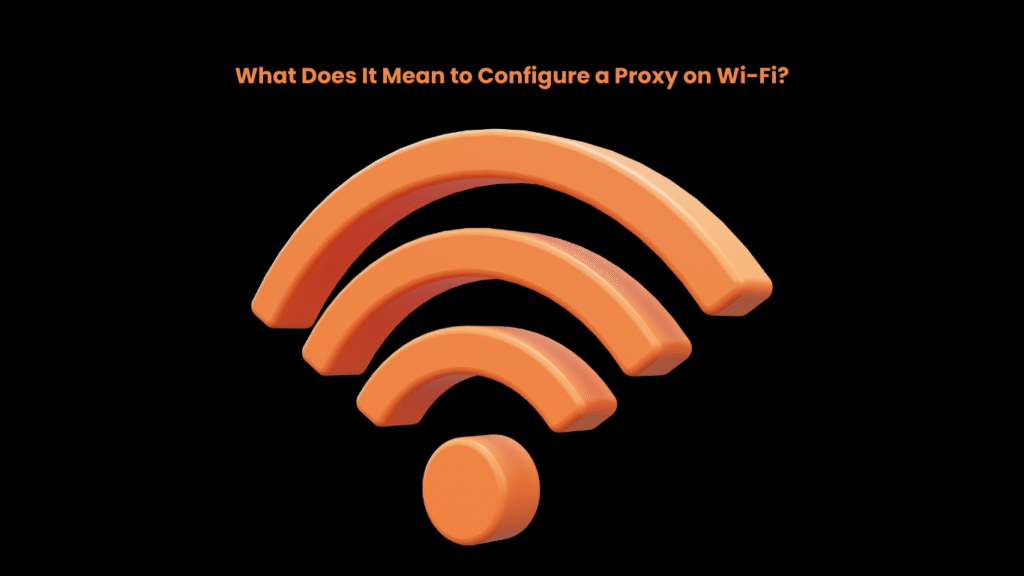Configuring a proxy on Wi-Fi is a phrase many people encounter when managing their network settings, especially on smartphones, laptops, or corporate devices. Yet, the concept can seem unclear. Why would someone configure a proxy? What changes when it is enabled? And how does this setting influence the way the internet works on your device?
In simple terms, configuring a proxy on Wi-Fi means assigning an intermediary server that handles your device’s internet requests. Instead of connecting directly to websites, apps, or online services, your traffic passes through this proxy server first. This can be done manually in Wi-Fi settings or through automatic configuration scripts depending on the environment.
This article provides a clear, step-by-step explanation of how proxy settings on Wi-Fi function, why they are used, and how different devices implement them. Written in a professional tone but with an easy-to-understand language, it aims to guide both beginners and experienced users who want to master network control and optimize their online setup.
Understanding What a Proxy Does on a Wi-Fi Connection
When your device connects to Wi-Fi, it automatically retrieves the network’s default connection settings. Normally, this means communicating directly with websites and online services. However, when a proxy is configured, the connection flows differently.
A proxy server acts like a gateway between your device and the internet. Think of it as a middle participant – your traffic goes to the proxy first, and then the proxy forwards it to the destination. When the website replies, the data returns to the proxy server before reaching you.
This setup can be beneficial for many personal and organizational scenarios. Businesses often use proxies to control browsing habits, filter content, and manage network resource usage. Some people use proxies to improve privacy or manage multiple online identities across different platforms for work like testing browsing behavior, web analytics, or marketing management.
The key idea: the proxy stands between your device and the broader network, influencing the way your device connects with the digital world.
Why Configure a Proxy on Wi-Fi?
Configuring a proxy is not something done randomly. It usually serves a deliberate purpose based on the network environment or user needs.
Sometimes the goal is operational control. For example, companies enforce proxies to manage corporate internet behavior, secure data transmission, or monitor traffic. Proxies can route traffic through servers located in specific regions, which can be important for distributed teams or web research. Educational institutions also configure proxies to maintain compliance and block non-educational content during school hours.
Individuals who work in software testing, e-commerce operations, or performance analysis may configure proxies on Wi-Fi to test how websites behave from different locations or devices. Similarly, proxy configuration can help distribute traffic loads or divide tasks among multiple server nodes for better workflow efficiency.
So configuring a proxy on Wi-Fi is largely about control, efficiency, monitoring, or optimizing the network experience depending on the user’s goals.
Benefits and Use Cases of Proxy Configuration
Sometimes understanding the “why” becomes easier when we examine real situations where proxies are practically used. Consider these common use cases:
- A company wants to restrict access to video streaming sites during work hours to improve productivity and bandwidth allocation.
- A marketer or researcher needs to analyze how search engine results appear from multiple regions.
- A software developer testing web features needs to reproduce client environments that use regional servers.
- A household may want to route specific child devices through a filtered browsing profile.
- A business with operational policies requires logging browsing records for compliance.
Each of these situations benefits from a structured and controlled network handling layer – which is exactly what a proxy offers.
How to Configure a Proxy on Wi-Fi: Step-by-Step Overview
Configuring a proxy varies depending on your device and operating system. Although menus differ, the general steps remain consistent:
General Steps to Configure Proxy on Wi-Fi
- Connect to the Wi-Fi network you want to adjust.
- Open your device’s network settings.
- Navigate to Wi-Fi network details.
- Look for “Proxy,” “Advanced,” or “Manual Configuration” options.
- Enter the proxy server address and port number.
- Save your settings and reconnect if needed.
This process gives you control over how your device sends and receives data online.
Here is a more specific example of what the configuration flow looks like across devices:
| Device Type | Where to Find Proxy Settings | Configuration Method |
| Windows PC | Settings → Network & Internet → Wi-Fi → Network Properties | Manual or Automatic Script |
| macOS / MacBook | System Settings → Network → Wi-Fi → Details → Proxies | Manual or Automatic |
| Android | Wi-Fi Settings → Hold Network Name → Modify → Proxy | Manual or Auto-Config |
| iPhone / iPad | Settings → Wi-Fi → Tap Network → Configure Proxy | Manual or Auto |
Understanding this table simplifies the setup process, making it easier to locate the right configuration menu regardless of your device.
What Changes After Configuring a Proxy?
Once the proxy is in place, your traffic will no longer go directly to websites. Instead, it filters through the proxy server. This means:
- Your browsing patterns may reflect the proxy’s location rather than your device’s.
- Certain websites may load differently depending on routing.
- Network performance can vary depending on server load and connection speed.
- If the proxy is misconfigured, some services may not function normally.
This is why choosing a reliable and well-managed proxy provider is crucial. Stability, speed, uptime, and routing quality largely determine how smooth your experience will be.
If you want access to efficiently managed proxy solutions with high activity uptime and a reliable IP pool, you may visit Proxys.io to explore advanced configurations.
Tips for Proper Proxy Configuration
To avoid connection errors, always keep the following best practices in mind:
- Double-check the proxy address and port number.
- If using auto configuration URLs, ensure they are entered correctly without spaces.
- Restart apps or browsers after applying proxy changes.
- If something stops working, try toggling the proxy setting off to verify the issue.
These steps help ensure a seamless and frustration-free experience when adjusting network behavior.
Read More: How Technology is Learning to Understand Relationships in Data
Conclusion
Configuring a proxy on Wi-Fi allows you to route your device’s internet traffic through a structured intermediary server. This configuration is frequently used for network control, performance testing, privacy optimization, or organizational compliance. It enables greater control over how devices interact with online resources and can optimize how you work, browse, and analyze data online.
By understanding what proxies do and how to configure them properly, users can tailor their internet environment to match personal or professional needs. Whether you are in a corporate network, managing household internet access, or working as a digital specialist, learning to configure proxies is an invaluable skill that expands your ability to control your online experience.
With the right setup – and a trustworthy provider – configuring a proxy on Wi-Fi becomes a precise, efficient way to shape your network behavior exactly how you want it.