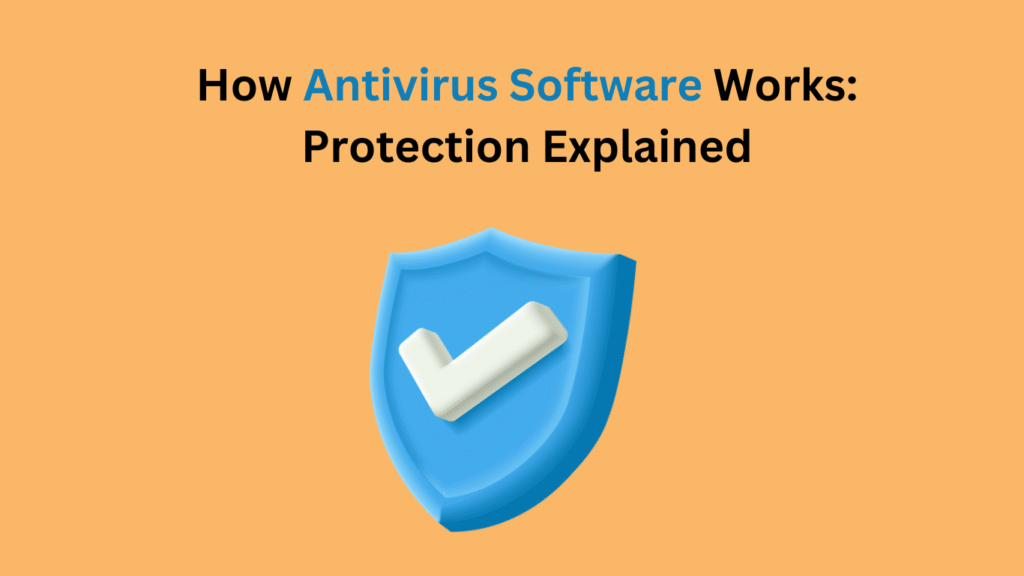In an age where cyber threats are growing more sophisticated by the day, antivirus software serves as a critical line of defense against malicious attacks. Whether you’re browsing the web, downloading files, or opening emails, your device is constantly exposed to potential risks. So, how does antivirus software actually protect you?
This blog post explores how antivirus software works, the different types of protection it offers, and why it remains a cornerstone of digital security today.
What Is Antivirus Software?
Antivirus software is a program designed to detect, prevent, and remove malicious software—or malware—such as viruses, worms, trojans, ransomware, spyware, and more. It runs in the background of your device, scanning files and monitoring system behavior for anything suspicious.
Think of it as a digital immune system. Just like your body fights off viruses, antivirus software keeps your computer healthy by identifying and eliminating threats before they cause harm.
How Antivirus Software Works
Antivirus software uses a variety of techniques to keep your device safe. Here’s a breakdown of the core components and how they function:
1. Signature-Based Detection
This is the most traditional and widely used method. Antivirus programs maintain a database of known malware signatures—unique pieces of code or patterns associated with specific viruses. When you open a file or run a program, the antivirus scans it and compares it to this database.
If there’s a match, the software flags or quarantines the file. This method is fast and reliable for known threats but ineffective against new or unknown malware, also known as zero-day threats.
2. Heuristic Analysis
Heuristic analysis allows antivirus software to detect new or modified malware by analyzing behavior and code structure. Rather than relying solely on known signatures, heuristic algorithms look for suspicious characteristics, like self-replication or unauthorized access attempts.
This technique can catch new variants of malware, even if they’ve never been seen before. However, it can sometimes result in false positives—flagging legitimate files as threats.
3. Behavioral-Based Detection
This is a more advanced method that monitors the real-time behavior of applications and processes on your device. If a program starts encrypting files (as ransomware would) or tries to access sensitive data unexpectedly, the antivirus can intervene—even if the malware doesn’t match any known signatures.
Behavioral-based detection is especially useful against zero-day threats and polymorphic malware, which frequently changes its code to avoid detection.
4. Sandboxing
Some antivirus programs use a feature called sandboxing, where suspicious files are opened in a virtual, isolated environment. This prevents the file from affecting the actual system while allowing the antivirus to observe its behavior safely.
If the file behaves maliciously in the sandbox, it’s flagged as a threat and blocked from running on your main system.
5. Cloud-Based Scanning
Modern antivirus solutions often use cloud computing to offload scanning and analysis. When a file is scanned, a hash of that file may be sent to a cloud server, where it’s compared against a constantly updated threat database.
Cloud-based scanning allows for faster and more accurate threat detection without relying entirely on the local antivirus database.
Features That Enhance Antivirus Protection
In addition to detecting and removing threats, many antivirus programs offer a suite of security features, including:
- Real-time protection: Monitors your system continuously and blocks threats as they arise.
- Firewall integration: Adds an extra layer of protection by filtering incoming and outgoing network traffic.
- Email protection: Scans incoming messages for malicious attachments or phishing links.
- Web protection: Warns you or blocks access to known malicious websites.
- Ransomware protection: Detects behaviors consistent with ransomware and protects your files.
- Automatic updates: Keeps virus definitions and software up to date to guard against the latest threats.
Why You Still Need Antivirus in 2025
You might be wondering: “Is antivirus still necessary in 2025?” The answer is a resounding yes—and here’s why:
1. Evolving Threats
Cybercriminals continue to develop sophisticated forms of malware, including AI-powered attacks and multi-stage malware. Antivirus tools are evolving as well, but you need them on your device to benefit from those improvements.
2. Widespread Targeting
Hackers don’t just go after corporations anymore. Everyday users are targets too—especially through phishing attacks, fake software downloads, and malicious browser extensions.
3. Layered Security
Even if you practice good cyber hygiene—like avoiding suspicious links and using strong passwords—antivirus software offers an essential second line of defense.
Free vs Paid Antivirus: What’s the Difference?
Many antivirus solutions come in both free and paid versions. Free versions offer basic protection, such as virus scanning and removal. However, paid versions usually include:
- Real-time protection
- Ransomware defense
- Parental controls
- Identity theft monitoring
- Priority support
If you’re a casual user who practices safe browsing habits, free antivirus might be enough. But for those who work remotely, handle sensitive data, or want comprehensive coverage, a paid antivirus is a smart investment.
Limitations of Antivirus Software
Despite its benefits, antivirus software is not a silver bullet. Here are some of its limitations:
- It can’t always detect zero-day threats immediately.
- It may not protect you from phishing attacks if those come via human interaction (like social engineering).
- It can slow down your system slightly, depending on how resource-heavy the software is.
- False positives can sometimes occur, leading to disruption if legitimate files are mistakenly flagged.
That’s why antivirus should be part of a broader cybersecurity strategy, including firewalls, regular backups, and cautious online behavior.
Read More: How to Stay Up-to-Date with the Latest Software Engineering Trends and Technologies
Conclusion
Antivirus software remains one of the most vital tools in your cybersecurity toolkit. While it can’t stop every threat on its own, it provides a strong foundation for digital protection. From detecting known malware to analyzing suspicious behavior in real-time, antivirus programs work tirelessly in the background to safeguard your data and peace of mind.
So whether you’re using a PC, Mac, or mobile device, installing a trusted antivirus solution is not optional—it’s essential.
FAQs
1. Can antivirus software protect against all types of malware?
Not always. While antivirus programs are designed to detect a wide range of threats, including viruses, spyware, and ransomware, no solution is 100% effective. Combining antivirus with smart online behavior and additional security tools offers better protection.
2. Does antivirus software slow down my computer?
It can, especially during full system scans. However, most modern antivirus programs are optimized to minimize performance impact. You can also schedule scans during idle times to reduce slowdowns.
3. Is Windows Defender enough for protection?
Windows Defender has improved significantly and offers decent protection for most users. However, it may lack some advanced features found in third-party antivirus programs, like enhanced ransomware protection, VPN integration, or advanced firewalls.
4. How often should I update my antivirus software?
Most antivirus tools update automatically. However, it’s a good idea to check for updates regularly to ensure you’re protected against the latest threats.
5. Can antivirus software remove existing viruses?
Yes. Antivirus programs are designed not only to detect but also to remove malware from infected devices. Make sure your software is up to date and perform a full system scan for best results.
If you’re serious about keeping your digital life secure, investing in a good antivirus program is a smart move. Stay protected, stay informed, and stay safe online.